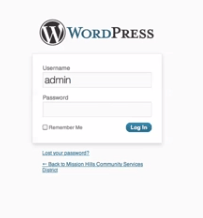Introduction to WordPress Content Management System:
Dashboard
1st Post
Add and edit image
Wordpress writes code
Save as draft/preview
Front-end editor
Editing content & custom menus:
Editing image size & alignment
Alt Tags and captions
Image URL’s
Editing tools including linking, ‘more option,’ kitchen sink, paragraph settings
Publish vs save draft, edit publish date
Categories and how are used in menu links to organize data
Light work with custom menu
Repair over-flowing menu
Using nested, drop-down links in menu
Using a post in custom menu (in lieu of category or page)
Pages & template options including full-width
Using Image Resizer
Uploading to WordPress Media Library
Embedding PDF’s in WordPress
Including thumbnails in posts
Using image URL’s in WordPress