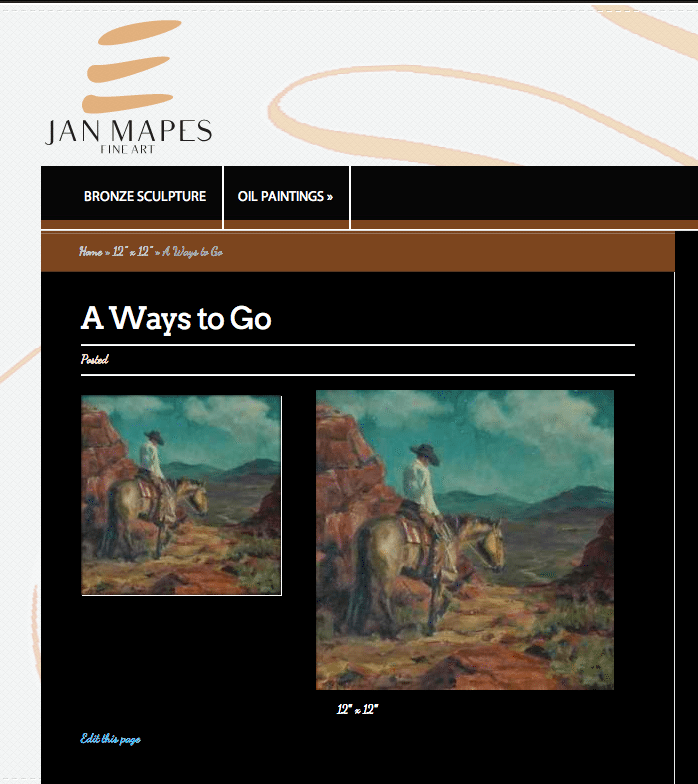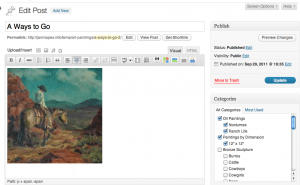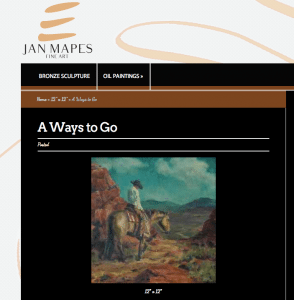Many of the themes I use come with an Epanel. It can be found under ‘Appearance’ in your dashboard panel on the left. In this Epanel, a number of variations are possible for formatting how your WordPress CMS functions. Many of the options like color and font selection, logo placement, etc. are customized by Jayne Wayne Design for clients’ websites; however, the technical functionality is left in-tact for clients to be able to make some customizations of their own. One question that comes up is how to avoid duplicate images on post pages when there’s an automatic thumbnail created from your post image. See the images below to help see why this is not ideal and how to adjust it.